Hidupkan Printer Epson L110, L210, L300,L350,L355 - pastikan printer Espon sudah connect dengan komputer dan terinstall drivernya
Lalu jalankan Program Resetter Epson L110, L210, L300,L350,L355 dengan double klik file "AdjProg cracked.exe"
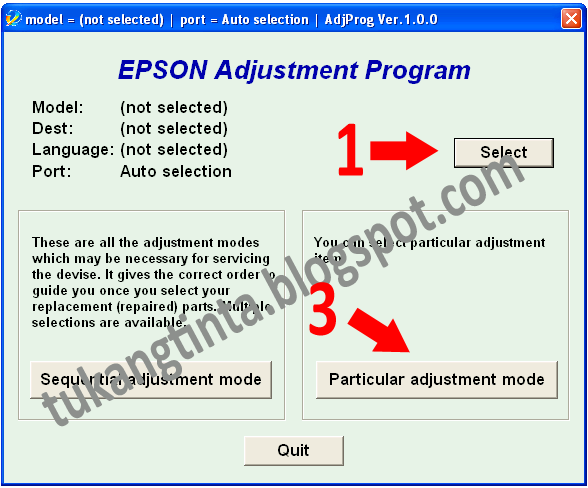 Step 1 klik Select Type
Printer,
Step 1 klik Select Type
Printer,Step 2 Pilih Type Printer lalu klik OK,
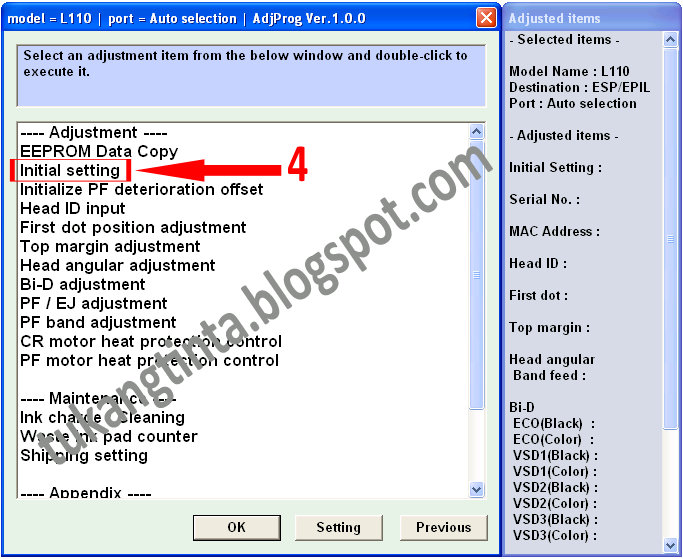
Step 3 klik Particular Adjustment Mode,
Step 4 klik Initial Setting,
Step 6 klik Check tunggu proses,
Step 7 kemudian UnCheck List Product Serial No.(10 digits), hanya Check
List EEPROM data initial setting,
Step 8 klik Perform tunggu proses, Matikan power printer, kemudian hidupkan kembali tapi jangan cabut kabel powernya,
Step 9 klik Finish,
Selesai.




No comments:
Post a Comment